News and Product Jan - June 2023
May 2023
Check out the new Reports Overview
The Reports section has been updated with a more modern and simple design to help you find your reports easier and spot all essential information in one view.

The new Reports Overview includes the report’s name, the icons of the integrations used in the report, and scheduled info, all in one view. It also has a new top menu bar with a search bar and filters to search reports by Client or Status.
We have also made it possible to assign multiple participants to a client instead of limiting it to a single account manager and several contributors.
April 2023
New Reports Overview released to all beta users
All teams with the beta feature active in their settings can now access our new Reports Overview.
What’s new in the Reports Overview?
✅ A top menu bar with a search bar and filters to search reports by Client or by Status.
✅ An overview with all the reports' names, the icons of the integrations used in the report, and scheduled info, all in one view.
Not a beta user yet?
Go to your Settings and activate your Beta Features under Team.
👉 This option is only available for admins, as it will make the beta features available to the entire team.
In case you deactivate the beta feature, make sure you share with us the reason why you are opting out. Your input will help us improve the feature before it is fully released.
March 2023
New updates to Semrush, Callrail and Youtube
New Form Submission metrics added to CallRail
The CallRail integration is updated with form submission metrics to allow you to report the performance across multiple touchpoints. With this update, you can now report Raw Leads from Campaigns, Total Form Submission from source, keyword, referring page, and landing page, and use Tags as a filter.
Semrush default widgets updated
If you are a Semrush user, you can now report your Adwords Cost and Adwords Traffic within the competitor performance table widget and use Adwords Cost as KPI.
Youtube API update
Youtube has added the option to add City and Creator Content Type as dimensions to their reports, and so did we. As of now, customers can show their clients the city where the user activity took place, as well as the type of content that is associated with the user activity, such as shorts, story, or video on demand.
Google Search Console update
Our Google Search Console integration has been updated with new default widgets, allowing you to create a complete report in seconds.
Start sharing results on KPIs such as Impressions, CTR, and Avg Position, as well as metrics such as Clicks by Country/Territory, Clicks by Device, and Sitemap Performance.

Ready to try it? Go to your Google Search Console report, and add the widget of your preference:

March 2023
🛎 New: Beta signup available in Settings
Do you want to become a beta user and be the first to test our work-in-progress features? You can now activate this option in your Settings and receive new beta features as they're released automatically. 🙌
How? Go to Settings/Team/Beta Features and set yourself ready to receive the next beta release automatically:
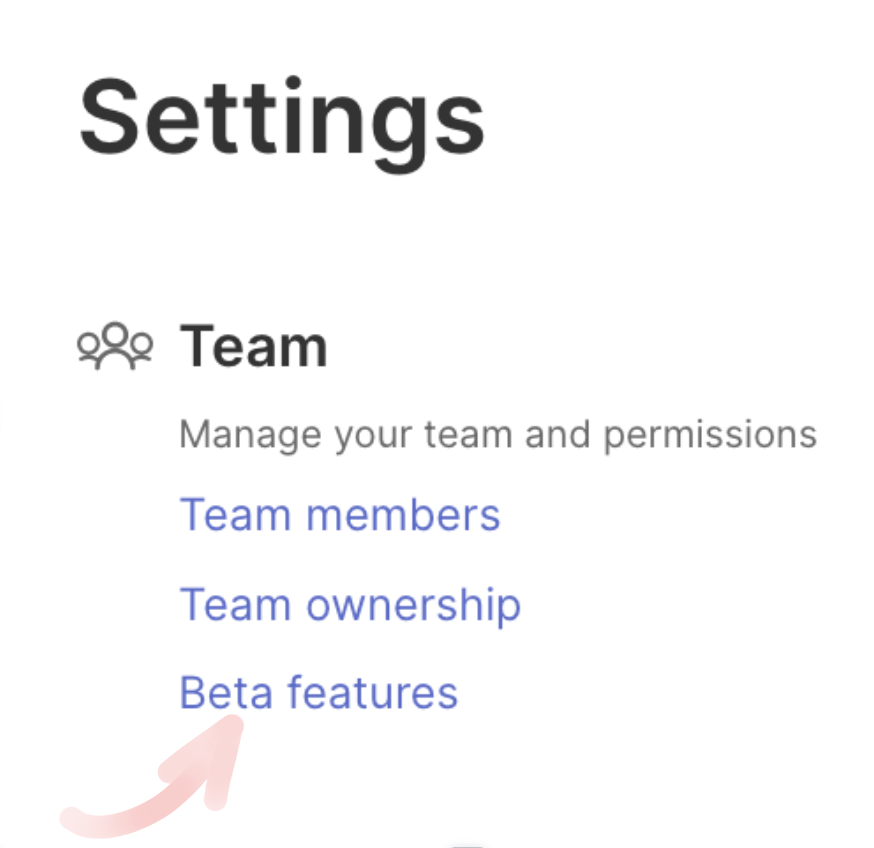
✅ If multiple beta tests are running, you can cherry-pick which ones you want to enable, gaining greater control over your preferences.
✅ You can also disable any beta features and share feedback on why you didn't like them, which will bring valuable insights to our team.
⏳ We don't have any beta features running right now, but one is coming very soon. Curious? Make sure you enable this option:

March 2023
Customize your Monitoring default date range
We have added the option to customize the default date range of the monitoring feature, which is standardly set to 30 days.
Do you usually monitor a different timeframe? Now you can set your default date range by going to settings/data/monitoring date range and adjusting it how you want. Simple!
March 2023
New Facebook update
We are happy to share that we have new metrics available for your Facebook reports. Check out what's new:
Facebook: 28-day click attribution is back 🙌
Facebook deprecated this metric a while ago, but after much criticism, it was reintegrated, and so did we. You can find it under Filter in the Campaign Insights widget.

Why are advertisers so happy?
By using the 28-day attribution window, you can observe the actions taken by a user within 28 days before conversion. It is a very useful metric to understand the customer journey and the steps to achieve conversion.
Page Rating
Do you want to show how a Facebook page is rated on your reports? You can now use the Page Rating metric, which is determined by various factors, including user reviews and recommendations about your business page.
This metric can be used with the Custom Page Insights Widget.
👉 Keep in mind that only Pages that have enabled Recommendations are eligible to display a rating, and a Page may not have a rating if it hasn't received enough Recommendations.
Messages
We have also added a few new metrics to help you track and report the conversations on your Facebook page. These are Total Conversations, Marked as Spam Rate, Conversations Marked Spam, Blocked Rate, and Total Blocked Conversations.
Where to find these metrics? Go to Custom Page Insights Widget and find them under Messages:

March 2023
Speed up your GA4 reporting with our new default widgets
While the clock is ticking for Google Universal Analytics, we continue optimizing our Google Analytics 4 integration to help you communicate results smartly.
Check out the new set of default widgets we released this week:
Engagement
New users by day
Returning Users by day
Conv. By Day
Average Engagement time By Day
User Retention
User Stickiness
Month Performance
E-commerce
Ecommerce Purchases and total purchasers by day
Purchaser Conversion Rate by Day
Item Purchase Quantity by day
Issues
Crash-free users rate by week
February 2023
Youtube Analytics Update
Curious about how viewers found your Youtube videos? With the newly added dimension "Traffic Source Type" you can now easily track and report it.

New default widgets added
We have also added a set of new default widgets to help you enrich your Youtube reporting:
Here is what's new:
✅ Playlist Performance
✅ Video Performance
✅ Audience Watch Ratio By Elapsed Video Time Ratio
✅ Subscribers Gained and Subscribers Lost by Day
✅ Average View Duration by Country/Territory
✅ KPIs: Subscribers Gained, Likes, Comments, and Share.
February 2023
Check out what's new in Swydo
Time flies when you are busy, and January was not an exception for our team, who kicked off 2023 with many new updates. Curious what are the latest releases? Keep reading!
New Semrush SEO template
We have added a new template to help you build a complete SEO Semrush report in a matter of clicks. Connect your Semrush data, go to templates, select our new SEO Semrush template, and get ready to analyze and communicate relevant insights such as Authority Score, Referring Domains, Backlinks, Domain Organic Performance, Top Organic Keywords, Position Tracking, Competitor Performance, and Site Audit metrics.
Google Search Ads dimensions added to GA4
Our GA4 integration is updated with a set of Google Search Ads 360 dimensions, including Session SA360 Ad Group Name, Session SA360 Campaign Name, Session SA360 Creative Format, Session SA360 Engine Account ID, Session SA360 Engine Account Name, Session SA360 Engine Account Type, Session SA360 Keyword, Session SA360 Medium, Session SA360 Medium, Session SA360 Query, Session SA360 Source, Session Campaign ID, and Session Campaign Name.
Google Business Profile update
We have made significant changes to the Google Business Profile Integration in response to their latest updates, including new metrics, name changes, and removals. Here is what’s new:
- New Metrics added: Total Interactions, Booking, Food Orders, Messages, Map Views (Desktop), Map Views (Mobile), Map Views (Total), Search Views (Desktop), Search Views (Mobile) . Search Views (Total), and Search Terms.
- Renamed: Action Website to Website Clicks, Actions Phone to Call Clicks, and Actions Driving Directions to Business Direction Requests
- Removed: Queries Direct, Queries Indirect, Photos Views Merchant, Photos Views Customers, Photos Count Merchant, Photos Count Customers, Local Post Views Search, and Local Post Actions Call to Action.
Google Ads update
Our GA integration has been updated to its latest version, which brings a set of new metrics, including Campaign Primary Status, Campaign Primary Status Reason, Publisher Purchased Clicks, Publisher Organic Clicks, Publisher Unknown Clicks, and No. of clicks for Sitelinks in the landing page view report. Unfortunately, Google has removed Gmail ads support, and so did we, but you can use Discovery Campaigns instead.
UX updates
Redesigned User Overview
Our user profile page has been updated with a new design to give it a fresher look and make it easier to navigate and invite team members. Check yours out now if you haven’t done it yet.
Changes to the top menu
You can now find the sections User Profile, Help & Support, and Latest changes at the bottom of the sidebar instead of in the top menu. This change allows us to provide you with a cleaner screen and an improved navigation experience.
👉 Do you have feedback or questions? Hit the chat button or send us an email to support@swydo.com.
Happy Reporting!
February 2023
Check out the latest releases of the year!
Our team has been working hard to prepare for the last releases of 2022 before heading toward the Holiday Season. We have launched a new design for the date range picker, added new metrics to Facebook, Callrail, and Google Analytics 4, and released a few improvements to the Semrush integration.
🎅 Keep reading to find out more.
New Date Range Picker
We have redesigned the Date Range Picker to ensure it is always visible so you can access it and modify it easier. You can find it now in the top bar's right corner. The new design includes a new icon, a side settings panel, an updated customization flow, and permanent visibility on the reporting page.

Semrush improvements
Domain analyses made easier
We have optimized the Semrush integration to make creating project/domain analysis reports easier. Instead of having the hassle of adding filters each time you want to specify data for a project, you can now use a separate data source for each domain. This way, by default, all your data will be linked to it when creating your report, saving you time.
New competitor's PPC Metrics
How much are your competitors spending and driving from PPC? We have added two new metrics to help you evaluate your competitor's paid strategy and find answers to these questions: AdWords Traffic and AdWords Cost. Add them to your Semrush report now and start benchmarking your PPC efforts.
Facebook Updates
Video Total Play Time
We added a new metric for Videos: Video Total Play Time, which tells you how much time viewers have spent watching your content.
Uncategorized Category
We also added the Uncategorized category to show data of people who opted out when filtering a KPI by publisher or placement.
FB Ads results metric deprecated
We deprecated the Results metric of Facebook Ads due to changes in how FB measures them. Of course, you can still track the results of your FB ads campaigns, but to do this, you need to select the targeted metric associated with the campaign objective. For example, if you set your campaign objective to "conversions," you need to choose the type of conversions results you want to see, such as "leads" or "purchases."
Be aware that as of this week, you can't add the results metric to any widgets anymore. If it's already used on a report, make sure you replace it manually or remove it.
Callrail:
We have made a minor update to the Callrail integration to help you track back your leads' timeline faster. As of now, you can find a new Timeline-URL field with a link to the lead's timeline.
Google Analytics 4
The Google Organic Search field has been updated with four new metrics:
- Organic Google Search clicks
- Organic Google Search impressions
- Organic Google Search click-through rate
- Organic Google Search average position.
